Adding Google Analytics to your WordPress website without using plugins is quite simple. Here’s a detailed step-by-step guide to help you through the process:
Create a Google Analytics account:
- Go to the Google Analytics website (https://analytics.google.com/).
- Sign in with your Google account or create a new one.
- Click on “Start measuring” and enter your website details (account name, website name, website URL, industry category, and reporting time zone).
- Accept the terms and conditions to create your Google Analytics account.
Get the tracking code:
- After creating your Google Analytics account, you will be redirected to the Admin section.
- Under the Property column, click on “Tracking Info” and then “Tracking Code.”
- You will see a tracking code snippet that starts with “<script>” and ends with “</script>”. Copy the entire code.
Add the tracking code to your WordPress website:
- Log in to your WordPress admin dashboard.
- Go to “Appearance” and click on “Theme Editor.”
- Locate the “header.php” file in the list of theme files on the right side of the editor. Click on it to open the file in the editor.
- Find the “<head>” tag in the header.php file. This is usually near the top of the file.
- Paste the Google Analytics tracking code snippet that you copied earlier, immediately after the opening “<head>” tag.
- Click on “Update File” to save your changes.
Verify the tracking code is working:
- Go back to your Google Analytics account.
- Click on “Realtime” in the left sidebar to see if your website is now sending data to Google Analytics.
- Visit your website in a new browser window to trigger a visit.
- If everything is set up correctly, you should see at least one active user in the Realtime report.
That’s it! You have successfully added Google Analytics to your WordPress website without using any plugins. Google Analytics will now start collecting data about your website visitors and their behavior.
Understanding the Importance of Measuring Web Traffic
Web traffic measurement is a crucial aspect of managing and optimizing your website. By monitoring and analyzing your website’s traffic data, you can gain valuable insights into your audience’s behavior, preferences, and needs. Here are some key reasons why measuring web traffic is essential:
a. Identify popular content: Understanding which pages and posts on your website are attracting the most visitors can help you create more content that resonates with your audience, ultimately increasing engagement and conversions.
b. Improve user experience: Analyzing your web traffic data can help you identify any technical or design issues that may be affecting your site’s performance or user experience. By addressing these issues, you can provide a better experience for your visitors, which can lead to higher engagement and retention rates.
c. Optimize marketing efforts: Measuring web traffic allows you to track the effectiveness of your marketing campaigns and identify the channels that are driving the most traffic to your site. By focusing on the most effective marketing strategies, you can increase your return on investment (ROI) and achieve better results.
d. Enhance SEO: Analyzing your web traffic data can help you identify the keywords and phrases that are driving organic search traffic to your site. By optimizing your content around these keywords, you can improve your search engine rankings and increase your visibility to potential customers.
e. Make data-driven decisions: With the insights gained from measuring your web traffic, you can make informed decisions about your website’s design, content, and marketing strategies. This data-driven approach can help you achieve better results and grow your online presence.
In conclusion, measuring your web traffic using tools like Google Analytics can provide you with valuable insights that can help you optimize your website, improve user experience, and grow your online presence. By following the instructions above, you can easily add Google Analytics to your WordPress website without any plugins and start leveraging the power of web traffic data.